border
Values:<border-width> <border-style> <color> in any order (from w3.org)
<border-width> one of: thin, medium, thick, or __px (or another length unit)
<border-style> one of: none (the default), solid, dashed, double (and others)
<border-color> one of: either a predefined color or an hexadecimal color (there are others, such as rgb())
Examples: border:none; border:thin solid red; border:double red; border:12px double;
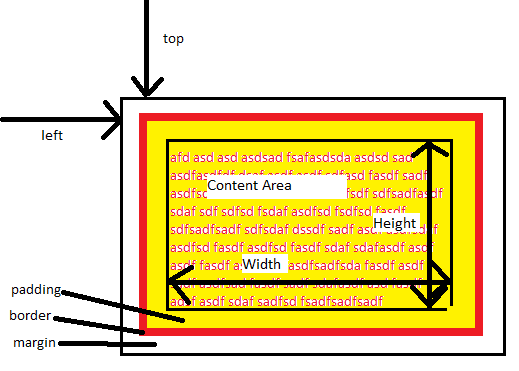
border specifies a stylistic border for an element. The style should be specified to override 'none'. Also, the background color of the element will can effect the border area as well, if there are gaps, as with the dashed style. It is actually a shorthand property that can be used to set border-width, border-color, and border-style together. Note that there exists other properties: border-left, border-right, border-top, and border-bottom to allow setting individual borders separate from the others (see w3schools for details). There are other properties(border-left, border-right, border-top, and border-bottom) which are shorthand properties analogous to border; e.g. border-left is like border except only effecting the left border.
See Box Model, width, height, margin, and padding for details on each.
W3Schools: Box ModelW3Schools: border
Back to Knowledge Dump