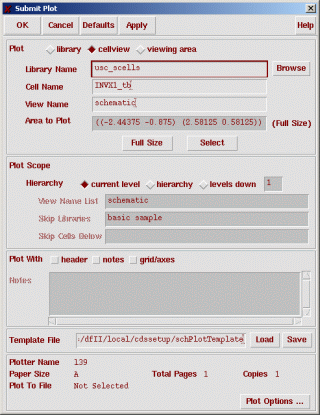
To print a schematic, select Design | Plot | Submit. You'll see the following window.
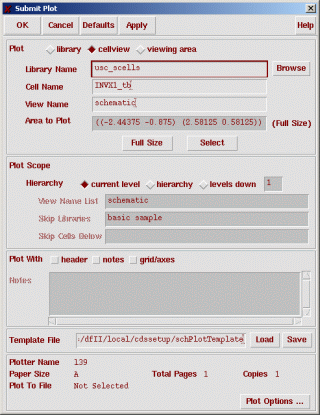
Click the "Plot Options" button near the bottom of the window. You'll now see the following window.
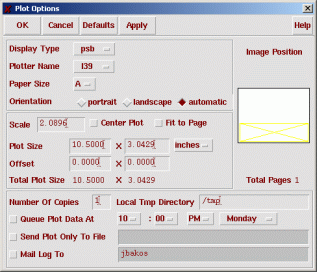
Under "Plotter Name", you may select l39 (the printer in the Solaris lab) or l43 (the printer in the Linux lab). Click OK on this window, and OK in the original window.
In the waveform viewer, select File | Print. You'll see the following window.
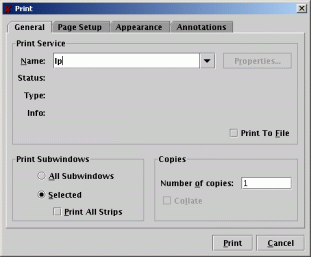
Under "Name", select l39 (for the Solaris lab) or l43 (for the Linux lab).
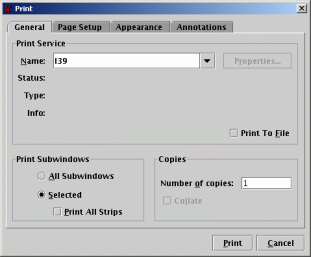
Click "Print".